Do you want to change visual appearing at Windows 7 login routine? You can easily change this without having to mess around with complex registry settings using free tool “Windows 7 Login Changer”. To get started, click browse button and select multiple images to appear at Windows 7 Login screen.
This tool will randomly show image from specified images or you can configure same by clicking “Step 3″ tab on the utility window. It support majority of popular image formats like JPG, PNG, BMP, GIF. Download
Windows 7 Logon Changer (requires .NET 3.5) to see different image during login or revert to default anytime.
Via
tothepc
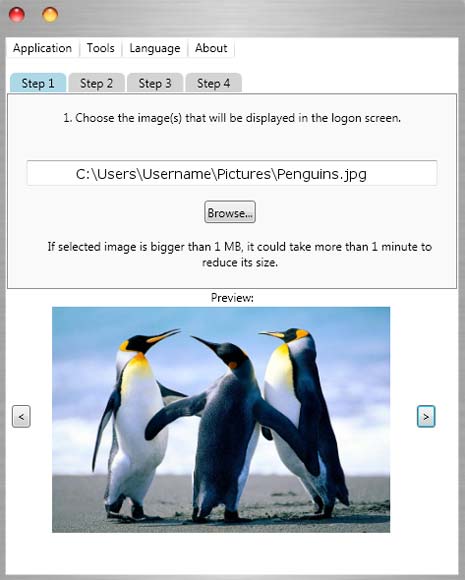
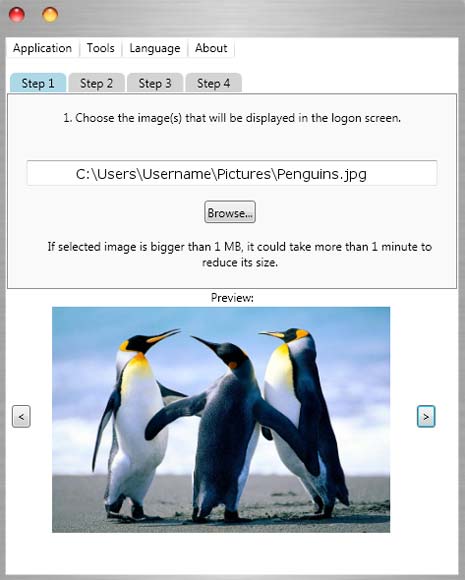
Không có nhận xét nào:
Đăng nhận xét